1. Introduction
First of all I need to say that I did not write this eBook for me, but for each and every one of you. I hope that it will be beneficial for everybody that reads it and that you will share it with all the people you know.
Second, it is 100% free, unlike all that B.S. on the Internet which would cost you 50$ 100$ or even more for a stack of useless crap. This system worked well for me, so I’m writing this to share the secret with everyone.
Third, I’m not a FOREX Guru, professional trader, or expert internet marketer. Yes, I make money out of it, but it won’t cost you anything. If you make money, I will automatically earn my share; and that’s all part of the plan. (You’ll thank me later)
Fourth, you need to start with the basics, if you don’t know what FOREX means, you will not understand anything in this eBook and therefore you will very likely loose. So PLEASE don’t skip any steps, this eBook is NOT FOR NEWBIES. I will teach you what you need to know, once you have the basic knowledge. So here’s your first task. Go to www.babypips.com and click on “School” then read AT LEAST the 1st four chapters. From “Pre-School – FOREX Basics” to “2nd Grade – Supports and Resistances” . Then you’ll have a better understanding of the FOREX Market and you’ll know what you’re doing. Feel free to expand you knowledge all the way to “College”, whenever you got time to do so. But my system is easy enough to follow that all you need to know is the basics.
2. Now what?
Ok, I will assume that you have done your homework and you now know that you need money in order to make money. But I don’t want you to start right away with Real money and start gambling on the FOREX Market with very little knowledge. It would be the best way to loose it all and it’s definitely not what we want.
So, in order for you to get familiar with FOREX, you will start with a DEMO account. A demo account is like “play money” then, you will get to see exactly how it works, and you’ll realize how easy it is.
NOTE: If you are already familiar with FOREX and have a demo account somewhere else with another broker, I don’t care, but you will have to download the trading terminal from this link and open an account with FXOpen using my referral link if you want to use my system. This is where I get my piece of the pie. The heart of my system is based on indicators that I will only provide to those who have opened a real account using the provided link down below.
So if you are an experienced trader, you might want to skip a few chapters and get down to business by opening an account right away. Otherwise, keep reading.
Why Standard, and not MICRO or ECN?
Well FXOpen Standard accounts will allow you to start with a minimal deposit of 25$ (but I strongly recommend at least 100$ to start off with) … And my system is designed to introduce FOREX to people by allowing them to make steady gains using safe and conservative settings then increase gradually by respecting Money Management rules.
The minimal deposit for an ECN account is 1000$ which perhaps might discourage a lot of people. I want to keep my system available to everyone.
A MICRO account would be a waste of time, might as well go trade in empty cans and bottles for nickels and dimes.
Once you have installed the program, the first thing you will see when you run it is this screen.
You don’t have to fill in your real info, you can write anything you want. The only important things are Account Type, and clicking that Checkbox at the bottom.
3. This is where it gets Technical
If this is the first time you see the Meta Trader 4 Program, it may seem overwhelming and complicated, but once you know how it works, you will see the unlimited potential that it has. This same trading platform is used around the world in the biggest financial institutions and investors. It has been available to the average individual for a little over a decade and it’s becoming more popular every day as people discovers FOREX.
The key to success is the same in many concepts: BUY low, SELL high. That’s all there is to it.
First we need to setup our charts the right way. It will help make it easier for us to follow and understand what is happening in the market.
When you first start MT4, your screen will look a little bit like this.
Close 3 of those charts and leave just one open, then maximize it so it looks like this:
Then, make sure you chart is showing Candlesticks, not bars and also the proper timeframe. The one we will use for this system is the 4 Hour Timeframe (H4). Also click twice on the Zoom to get a good view.
On the top of the chart, there is a toolbars with a few buttons, click the following buttons to set your chart properly:
After this is done, the proper chart setup will look like this picture:
Compared to bars, candlesticks are clearly showing important information such as Open and Close, High and Low price. Each candlestick corresponds to 4 Hours in the H4 Timeframe. You can also set them to 1 Minute (1M), 5 Minutes (5M) etc. up to 1 month (MN). But we will stick with the H4 for now.
When you move your mouse over the Close of a candlestick, you will get the following information:
4. Lets Play with some Play Money.
Now that you know how to setup your charts properly, let’s open an order. Hopefully it will be a profitable one, if not; it doesn’t matter, because it’s only play money and you have plenty of it.
If you click on the New Order button a window like this will popup.
First, set the volume to 0.1
This is the size of the order we want to make. And with a Standard account, it’s the smallest available size. On the currencies we will work with, 0.1 = 1$ per pip.
Then click Buy or Sell … whichever you feel like.
Note: if you are doing this during the weekend, the market will be closed and your order will not open. The FOREX market is only open during weekdays 24 hours/day.
Once opened, your order will appear in the “Terminal” window at the bottom. You will see the price fluctuate with the market. When it’s in profit, right-click on your order and a menu will appear, and then click on Close order.
The same window will popup and you will now be able to close your order (hopefully in profit).
This is it; you have just completed your first FOREX trade.
BTW, when we will start dealing with real money, we will concentrate on the FOREX Majors - the currencies with the lowest spread. EURUSD, GBPUSD, USDJPY & USDCHF. But you can also go with other currency pairs, as long as they don’t have more than 3 pips spread.
Note: Spread is the difference between the Bid and Ask price, you can see it in the Market Watch window on the upper left corner where all the currencies are listed.
5. Excellence comes with practice, knowledge and indicators.
I certainly hope that your first trade did close with a profit. If not, don’t worry, this is what this eBook will help you achieve.
In order to predict the market, experts have developed what we call “Indicators”. The ones used in this system are OsMA* and Support & Resistance**.
* OsMA is the abbreviation used to express a function of Oscillator within technical analysis, OsMA standing for Oscillator - Moving Average
** Support: A level at which a currency has trouble falling below. Resistance: An estimated price level at which people will sell.
With these indicators, you will be able to make profitable trades practically every time. Here’s a snapshot of what your charts will look like with those indicators implemented.
Let’s take a closer look:
So basically, the buy signal (white dots) will appear at the bottom of a candlestick when it’s time to buy. Then you close your order when the price reaches a resistance (red line). And, the sell signals (red dots) will appear on top of the candlestick when it’s time to sell and again, you close your order when the price reaches a support.
It doesn’t get any easier; it’s so easy, even a child could do it.
6. Stop Loss (SL) & Take Profit (TP)
When you open an order, you will be able to set the price you want it to close at. To reduce the risk of a trade going in the wrong way and closing in a big loss, you want to set your Stop Loss just below the last Support or just over the last Resistance.
I recommend that if you are not sitting in front of your computer monitoring the market and waiting for a resistance or support to appear, set your TP at 20 pip above entry level.
Example in this picture,
Let’s say you open a buy order where the buy signal appears, you would place your Stop Loss 5 pips below the Support line, if you have time to monitor the market and wait for the next resistance, leave the TP box empty. Otherwise, set it at 20 pips over the entry level.
6. Let’s get down to business.
Now, you’re probably wondering, how do I get those miraculous indicators? Well, as I mentioned at the end of chapter 2, this is how I get my piece of the pie. But don’t worry, you will not have to pay for them … I will give you those indicators for free only when you show that you are ready to trade.
What I mean is that you will have to open a real account and make a deposit before I give you the indicators.
Why?
Well, on each and every trade that you will do, I will make a profit. FXOpen will give me 1 pip worth of every trade according to the volume. Example you make a trade on the EURUSD with a 0.1 lot size, I will make 1$ … And what will it cost you?… NOTHING.
Make sure you select Standard Account.
Once this is done, you will have to fund your account. The easiest way is using AlertPay. If you don’t have an AlertPay account, Click here to open one.
I strongly recommend that you make a deposit of at least 100$ in order to get the 25$ Bonus from FXOpen.
Once you have funded your account, you will receive a confirmation email, then forward that email to EarnBigBills@gmail.com and I will reply with the indicators attached in the email.
7. Money Management
In order to make money, you will have to manage your money the right way. Which means you will not trade higher than 0.1 lots for each 100$ in your account. 100 to 200 = 0.1 lots … Don’t worry, it won’t be long before you get to 200$ … 500$ … 1000$ +++
Your first deposit should be 105$ (why 105$ … you just said 100$)
Here’s why, AlertPay charges a small commission to FxOpen to process their transaction … and who ends up paying? The Client. So if you make a deposit of 100$ flat, you’ll end up with only 98$ something in your trading account. So to make sure you get that 25$ Bonus, deposit 105, and you’ll have a little more money to play with.
Now, your first 5 trades should be with a 0.1 volume … then you can double to 0.2 and so on.
With a minimum of 20 pips per trade,
1st 5 trades @ 0.1 lot = 100$ next 3 @ 0.2 lot = 120$ next 2 @ 0.3 lot = 120$ next 2 @ 0.4 lot = 160$ next 1 @ 0.5 lot = 100$
Total after 13 trades = over 700$
Not bad for just a few hours. And keep in mind, the more you have, the more you can make. But don’t be greedy! Slow and steady wins the race.
You Might Also Like :





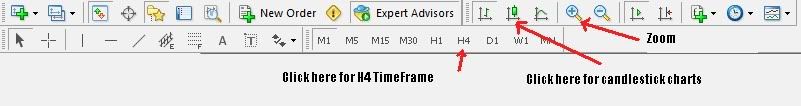



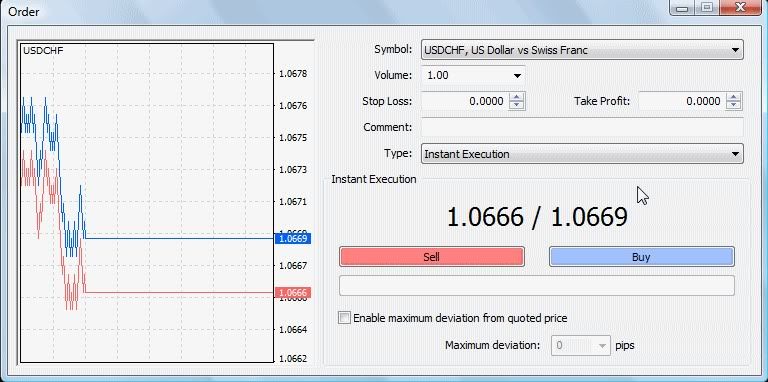








































0 comments:
Post a Comment